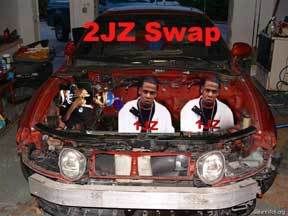To all the excel proficient people on the board, a little help please;
my issue:
I have a number in cell A1, now in cell B1, I would like to have the product of A1 times 0.07 .
How do I put this function into excel?
But it isnt just for A1 and B1. I need it all the way down the spread sheet - so everytime I input a number into column A, I will always get that number times 0.07 to appear in the same row in column B.
Hope that makes sense
Thanks for any help you may deliver.!





 Quote
Quote