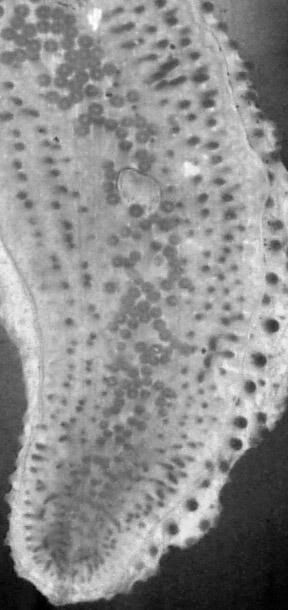Hey,
So I have a request, I have to take the following picture and take the small round structures in the photo (tubefeet) and make them black or as close to black as possible on a light background. Is there any quick way to do this? I have to analyze many (and i mean many) of these using a program called imagej. The particular program Iím using needs dark structures on a white background (similar to the second photo).
I have a funny feeling this may be difficult because they are quite similar in colour to the surrounding area.
If you can help you would be making a Masters students life way easier.
Thanks







 Quote
Quote