Hey guys, I have a HP Pavilion Elite m9525f Desktop PC. I upgraded the power supply to a OCZ Modxstream Pro 600w power supply and upgraded the graphics card to a GTX550ti. It's almost been a month and every so often the computer will freeze up and play some frozen sound over my speakers, I'll usually hard reset but sometimes I'll try to wait it out and it'll BSOD. It does it when I'm playing a video game but also does it when I'm randomly sitting in my comp chair staring at the windows main screen with nothing running because I'm watching TV. It does it rarely, except the past 2 days it's been doing it a lot. I've taken out the graphics card and replaced it with the stock one, no problems at all yet and it's been a few hours. I have about 4 days left to exchange the new graphics card at memory express.
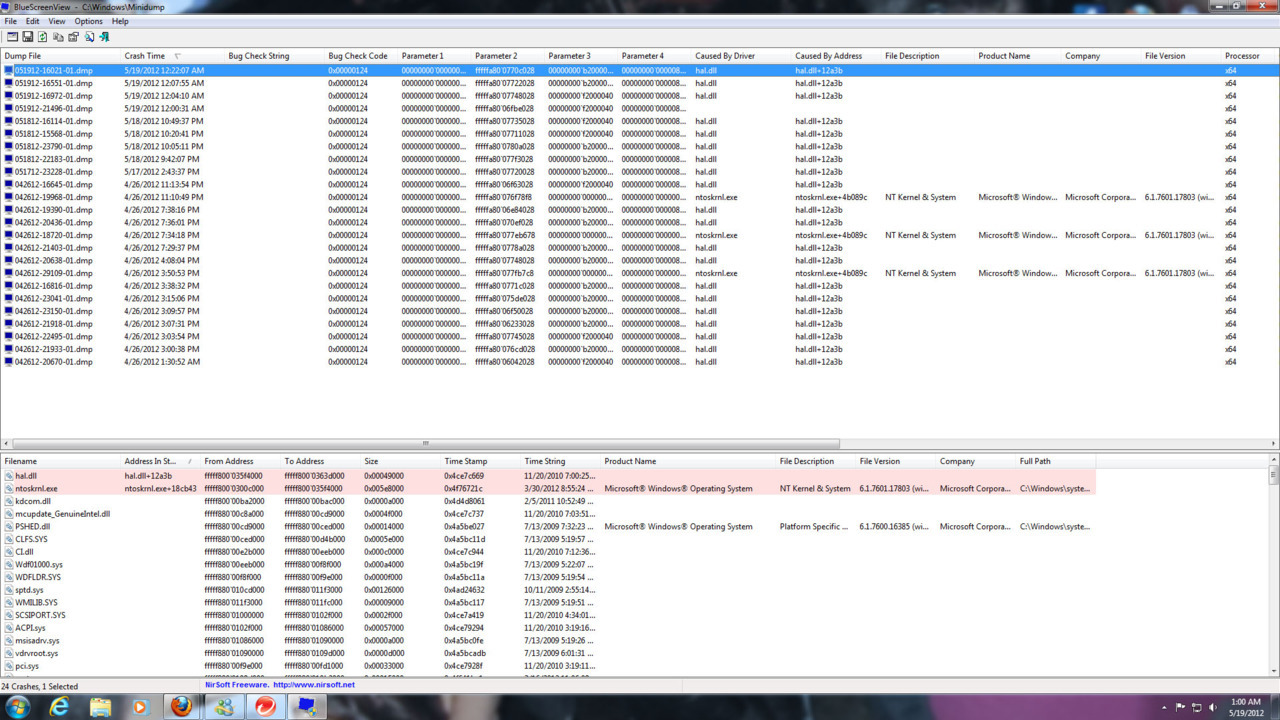
After surfing around for a possible fix I came across downloading this program that reads the BSOD's. This is what it gave me, I'm not very technical and don't really know what it means. Any help is greatly appreciated
edit* Forgot to mention it's a fresh install of windows 7 about 3 weeks old. Only programs I have installed on this computer are diablo 3, photoshop cs5, trend micro internet security 2012, and microsoft word




 Quote
Quote

