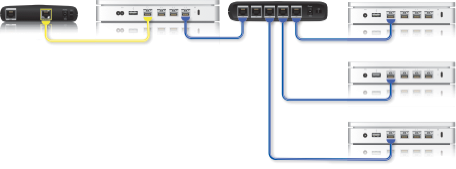Hi guys, so one of my projects for this winter is going to be doing some optimization of my home internet network I guess I will start with a Map of my current network
Shaw Router (not currently in bridge mode but everything is shut off) [SR]
Time Capsule (Dual band running a 5 GHz + 2.4 GHz, this router handles DHCP for the entire System) [TC]
Netgear 8 Port Gigabit Switch (self explanatory) [NS]
Airport Extreme (Capable of either 2.4 or 5 Ghz currently operating in 2.4 Mode, bridge mode + wireless, salve to the Time Capsule) [AE]
Map:
[SR] --> [TC] --> [NS] --> [AE]
Upstairs iMac is connected to time capsule wireless 5 GHz, need to move Ethernet port to office from adjacent wall in bedroom to connect it with Gigabit. have a printer capable of Ethernet connection in office as well that will be connected.
The switch is in my electrical room and connected to the home Cat5e network which i converted all but 1 phone jack to myself (5 handset wireless phone with centralized connection who needs 69 phone jacks) last winter.
The only active port connected to my witch is my main floor xbox 360 used for Netflix etc. The rest are just there around the house should i ever choose to use them.
In the basement the Airport extreme is in my entertainment cabinet connected to my DLNA capable receiver, Xbox One, and 2nd XBox 360. It also provided a separate wifi network for the basement. I cant cover the whole house with one network regardless of where i try putting the time capsule.
Wireless network is used mainly for iPhones, iPads, and my girlfriends laptop.
My long term goals are digitizing my entire DVD and CD collection on a NAS or a DAS + server and using plex or something similar to have a mode media system pushed to the Xbox's so i want the network to be bullet proof. All of the ethernet connections in the house have been confirmed to connect at Gigabit speeds.
Aside from moving a port upstairs to wire my iMac does anyone else have any suggestions on how to improve things? I have shaw 50 mbps but i constantly get kicked form video games or have my mic cut out from party chat due to network bottlenecks which is odd considering i can get full 50 mbps downloads to every corner of the system. I am concerned that the gateway and routers are causing the issue.
Do you think there is value in replacing the apple routers in the house (I got them for free) with an Asus or similar rock solid product. I don't have a single AC device so that isn't key at this point. I also want to do this right the first time and not have to waste time or money doing this again in a year or 2.
Thanks,






 Quote
Quote