ABL is still problematic, unless you lower the brightness considerably and use a pure black background, dark mode, etc. It works well if you like working in the dark.
For Mac users that have Apple TV 4K hooked up to their TV, you can use airplay/screen mirroring to turn the TV into an additional monitor. This is what I do around the house. It’s super convenient when you’re working around the house. Strangely enough, MacBooks with Intel processors can go 3k (2880x1620). M1 MacBooks can only do 1080p.
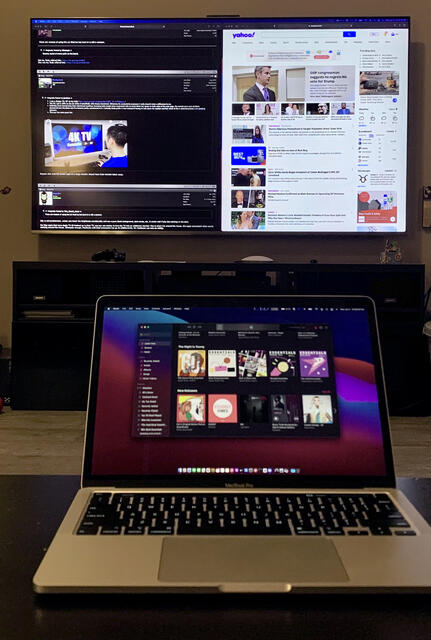
edit - looks like the built in Airplay works too for those without Apple TV's, except it's laggy as fuck. There's almost zero lag using Apple TV as the airplay receiver. Even 4K videos play smoothly on it.






 Quote
Quote
