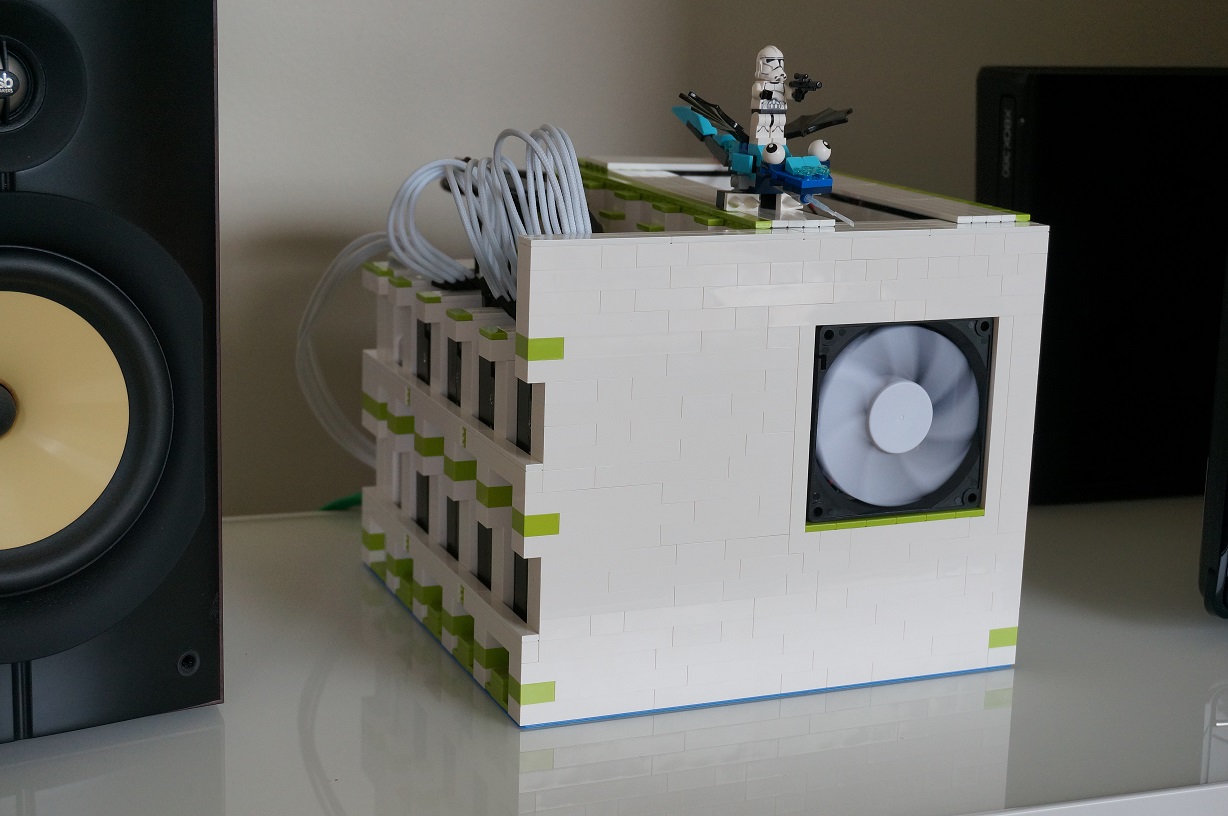I use a Synology DS214SE with a single Western Digital 2TB Red. It mostly stores photos by myself and the wife. We both shoot RAW+JPEG. It's an archive dating from our first digital photos back in 2002. We're about 75% full. The data storage requirements had really ballooned the last few years since I started getting into DSLR's with its large RAW files in 2011.
Before the 2TB drive, I had a 1TB drive for ~3 years with a D-LINK DNS-323. It wasn't showing any sign of failure, but I replaced it anyway. When my current 2TB drive gets to 3 years old, I plan on copying all its contents onto a new 3TB drive and so on for as long as I can. With that much data, I find it really hard to have a quick and affordable backup offsite, so I've filtered my photo collection down to 10 shots per year and keep those JPEGs on my cell phone and have that organized collection pasted all over the place. I guess my approach to having so much data is to have a NAS that stores everything, replace the hard drives every 3 years and keep a very select super important must-save backup outside the NAS.
The Synology unit works great, I really like how customizable it is. DLNA was pretty easy to setup and I can connect my elcheapo Smart TV to it wirelessly (NAS plugged into wireless router) and display my photos and videos on it. I can access the photos anywhere in the house on any device (TV, phone, tablet, etc).
Someday we may need to activate the halo structure off Deerfoot and destroy the North East.





 Quote
Quote