Looks like it’s the “pro” switch that’s driving the price up.
2 non pro 24’s of the major recent gen is “only” 1000.
Isn’t the pro the L3 leaf switch? Definitely overkill for a home.
Looks like it’s the “pro” switch that’s driving the price up.
2 non pro 24’s of the major recent gen is “only” 1000.
Isn’t the pro the L3 leaf switch? Definitely overkill for a home.
Originally posted by Thales of Miletus
If you think I have been trying to present myself as intellectually superior, then you truly are a dimwit.
Originally posted by Toma
fact.This quote is hidden because you are ignoring this member. Show Quote
Otherwise known as...... unmanaged switches .... hahaThis quote is hidden because you are ignoring this member. Show Quote
ThisThis quote is hidden because you are ignoring this member. Show Quote
I was kidding about the trashy switches. That's just a joke us poor people use.This quote is hidden because you are ignoring this member. Show Quote
This quote is hidden because you are ignoring this member. Show Quote
I tink they are launching a non pro 48... But it's not available and I'm impatientThis quote is hidden because you are ignoring this member. Show Quote
Werd. I have one of these along with an old managed 48 port linksys for my whole network.This quote is hidden because you are ignoring this member. Show Quote
https://www.memoryexpress.com/Products/MX52005
You guys have way too much money to go all unifi.
Originally posted by SEANBANERJEE
I have gone above and beyond what I should rightfully have to do to protect my good name
It doesn't do that by default. You can have the APs do that by setting a min RSSI value.This quote is hidden because you are ignoring this member. Show Quote
Both Android and iOS devices roamed on the network but the only device that had issues was wife's iPhone6 that would sometimes get stuck on a distant AP or it'd get stuck on 2.4. I used Min RSSI to kick it off an AP to solve that--but then sometimes it never came back and wifi would have to be toggled off and then back on.
Once the firmware update to enable 802.11r (or k?) came out all the issues went away and I haven't had to tweak anything. Every device just roams properly and are on the proper channels.
When you get your APs you should really consider simplifying it with a single SSID and see how it works with Unifi, 5 SSID just seems crazy to me haha.
---
The reason I have to do that is because of extremely poor 2.4 performance here. So if I have a single SSID that has 2.4 and 5, if it attaches to 2.4 for whatever reason, I’m down to 10mbps sitting right beside the AP, and as bad as 2mbps at the edge of that AP. I’ve already tested to see if unifi is better with 2.4 performance. It’s not. Literally need 3 APs close to the 3 outdoor cameras to get enough bandwidth for nest stream since outdoors are 2.4 only.This quote is hidden because you are ignoring this member. Show Quote
I would love to simplify it down.
On the bright side having so many APs and we work in separate areas of the house, both of us get 350mbps without interfering with one another.
Originally posted by SEANBANERJEE
I have gone above and beyond what I should rightfully have to do to protect my good name
iOS is shit when it comes to roaming on any app that isn't VOIP. Android does this way better.This quote is hidden because you are ignoring this member. Show Quote
I have an app that I used at the airport when we were building out the wifi that shows everything really well. Wifi Explorer. not free. Yes, my SSID is called "Use this action" haha
It also has a graph that shows how all the channels stack up and the width.
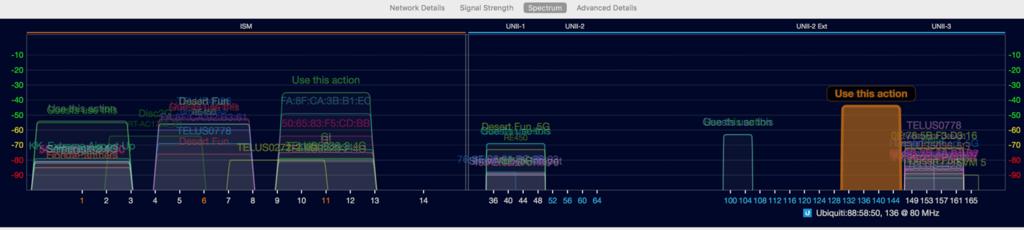
My Tesla referral link: https://ts.la/moon14483
Tesla new owner FAQ: https://forums.beyond.ca/threads/411...37#post4928237
Your cost per port is barely higher on unifi than that one you quoted lolThis quote is hidden because you are ignoring this member. Show Quote
I paid 340 dollars for my 16port managed 300W POE unifi switch. It wasn’t getting much cheaper than that from a different vendor.
Originally posted by Thales of Miletus
If you think I have been trying to present myself as intellectually superior, then you truly are a dimwit.
Originally posted by Toma
fact.This quote is hidden because you are ignoring this member. Show Quote
I've never really noticed anything not VOIP/video conference since those are most notable. I used iperf at home to test roaming and that worked solid. Once k/r was introduced and enabled on open mesh, there were 0 dips as I traversed through the house. Apple has pretty detailed docs on roaming behaviour, it's my reference for tweaking my setup.This quote is hidden because you are ignoring this member. Show Quote
https://support.apple.com/en-us/HT203068
Well I guess if you need 16 POE ports that makes sense. I only run POE devices on this switch and didn't need more than 5. My cheap ass 48 port switch is what gives me my $/port value haha.This quote is hidden because you are ignoring this member. Show Quote
Originally posted by SEANBANERJEE
I have gone above and beyond what I should rightfully have to do to protect my good name
What I bought it for was 3-5 AP’s and another 4-6 cameras down the road.
Might as well go big in that case.
My 16port was full in my old place though only 6 devices were on POE.
Originally posted by Thales of Miletus
If you think I have been trying to present myself as intellectually superior, then you truly are a dimwit.
Originally posted by Toma
fact.This quote is hidden because you are ignoring this member. Show Quote
Anyway to share that pricing? Looks like $429 for 16 port unifi switch at memory express.This quote is hidden because you are ignoring this member. Show Quote
I bought it a while ago. The new gen switches are definitely more expensive.
With unifi stuff I highly reccomend shopping around if you are in Canada. CDW, Deploydepot, UBNT.CA and a few other obscure ones often have quite good prices. Unifi only started direct selling in Canada fairly recently.
Looking back I got my USW at some place called mikes computer shop lol
Last edited by killramos; 05-05-2020 at 08:43 AM.
Originally posted by Thales of Miletus
If you think I have been trying to present myself as intellectually superior, then you truly are a dimwit.
Originally posted by Toma
fact.This quote is hidden because you are ignoring this member. Show Quote
I'm running 3 SSID. But combined 2.4/5.This quote is hidden because you are ignoring this member. Show Quote
Normal SSID
IoT SSID (different VLAN)
Camera SSID (yet another VLAN).
Everything roams. The only issue I have is that my samsung smart TV doesn't like being on it IoT vlan for casting, yet all my chromecasts/sony smart tv are absolutely fine.
This quote is hidden because you are ignoring this member. Show QuoteThis quote is hidden because you are ignoring this member. Show Quote
Do you publish the SSIDs of the IoT and Camera networks? How does accessing your IoT devices work or if you want to check the camera's? Are only certain devices on Normal allowed to hit the other VLANs?This quote is hidden because you are ignoring this member. Show Quote
The dollar is hurting us. The last LR AP I bought was $120 on Amazon (sold by Amazon) in October of 2019. It's $149 now.This quote is hidden because you are ignoring this member. Show Quote
My Tesla referral link: https://ts.la/moon14483
Tesla new owner FAQ: https://forums.beyond.ca/threads/411...37#post4928237
Mikes is a pretty big retailer.This quote is hidden because you are ignoring this member. Show Quote
Importantly I don’t think MemEx has ever been the best price for me on Unifi stuff.
Originally posted by Thales of Miletus
If you think I have been trying to present myself as intellectually superior, then you truly are a dimwit.
Originally posted by Toma
fact.This quote is hidden because you are ignoring this member. Show Quote
I used to use InSSIDer, but I think they went to a pay model so I switched to WiFiman (by Ubiquiti) which has a similar look/feel to inSSIDer.This quote is hidden because you are ignoring this member. Show Quote
---
unifi's own store is the best pricing.This quote is hidden because you are ignoring this member. Show Quote