Thanks for all the input and I do plan/hope to keep this computer for ~5 years.
I posted on a different forum/reddit as well. Below is my updated list.
https://ca.pcpartpicker.com/list/fsyTXH
The only things I can think of that I would now swap around are the MOBO and video card.
Mobo (Z370): not sure if I should go with one of the Asus STRIX's or the ASROCK (in current build)
GPU (GTX 1080): on the fence between the ASUS ROG STRIX or the EVGA FTW.
Otherwise I think the build seems pretty good...?
Thanks
@
Mitsu3000gt
is the D15S just as effective as the D15? Realized the NZXT case I currently have chosen only works with the D15S, not D15.




 Quote
Quote

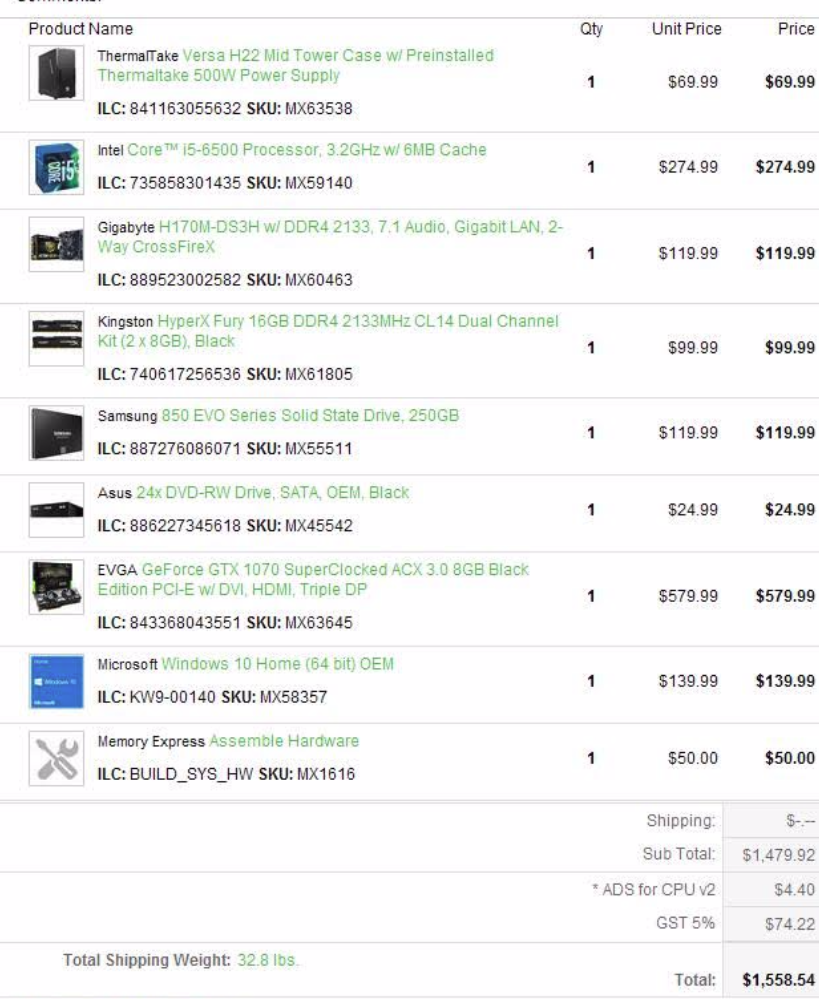
 treasures n eerything.
treasures n eerything.


