Thanks! I guess the 17" will become the book keeping computer.
Thanks! I guess the 17" will become the book keeping computer.
I'm not talking about AutoCAD, I'm talking about Solidworks, Tekla Structures, actual 3D design programs with heavy models.This quote is hidden because you are ignoring this member. Show Quote
In the same line of questioning... I've heard the i5 8mb version with the better graphics card - can run fusion 360 at a tollerable speed? Anyone have experience?
Not doing big huge models by any means, mostly small quick and dirty sketches - just roughing out a base idea often in a meeting.
But yeah Im not going to have 2k+ to drop on a surface pro any day soon so, figured I'd ask what the weaker versions can manage
It depends if you are talking about the U series or the H series mobile processors.
In the U series, the 8th gen i5's are 4c/8t just like all the i7's (previous gen i7's were largely 2c/4t) which is a huge boost in value. With the i7's you get a little bit more cache and a little bit higher turbo frequency depending on the model but performance is quite similar. There is less to gain by going i7 within the U series.
In the H series, the 8th gen i5's are still 4c/8t but the i7's move up to 6c/12t which is an enormous boost for multi-threaded workloads provided the laptop can cool it reasonably well.
If your Fusion 360 program likes cores, then if you're talking U series, there is little difference between i5 & i7. If you're talking H series, there is a theoretical 50% increase moving up to the i7.
If the program is mostly single threaded, then you aren't going to notice much difference at all as long as the single core turbo frequencies are similar.
Also you probably mean 8GB of RAM. The U series i7's have 8MB cache, the i5's have 6MB. The H series mostly have 9MB and 8MB respectively.
This quote is hidden because you are ignoring this member. Show Quote
I was wrong, just read up on it. I think Inventor runs better than Solidworks on surface! I may buy one soon
Machining, Fabricating, Welding etc.
I haven’t done it yet, I’m waiting for the next surface/surface book to be released next year.This quote is hidden because you are ignoring this member. Show Quote
Well after some delays in getting things rolling, I think I am close now to having the work to sustain some much needed upgrades. The Solidworks rep (Hawk Ridge systems) sent me a list of recommended systems. On it was Lenova Thinkpad P52, Dell Precision 5530/7530, and HP zBook 15 G5. All with NVIDIA Quadro P1000 4 GB Graphics Card, Intel Core i7-8750H Processor, 16GB Ram, and a min 256 SSD. I see dell has a significant discount on the 7530, how does this machine line up against the cheaper XPS 15. Is it worth the extra $800?
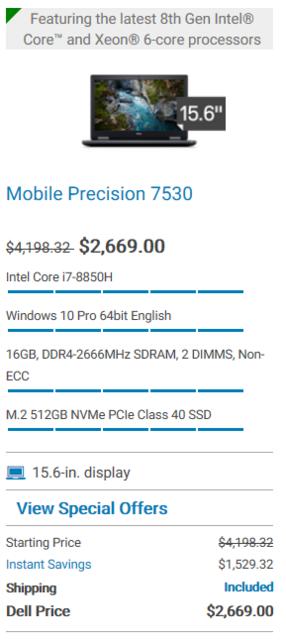
I assume the precision’s have workstation gpu’s Rather than gaming gpu’s which should theoretically be better optimized for CAD.
Whether they are 800 dollars better optimized is up to you.
Originally posted by Thales of Miletus
If you think I have been trying to present myself as intellectually superior, then you truly are a dimwit.
Originally posted by Toma
fact.This quote is hidden because you are ignoring this member. Show Quote
Compare Solidworks benchmarks on a 1050Ti 4GB and a Quadro P1000 4GB - ideally the exact processes you use, if that information available. Then decide if the performance difference (if there is one) is worth the price difference to you.This quote is hidden because you are ignoring this member. Show Quote
'Gaming' GPUs are better at productivity tasks than Quadro GPUs are at games, if that factors into your decision at all.