Now I'm not sure weather it's my router, or modem that's the problem. Sometimes hard resetting the router fixes my internet, and sometimes resetting my modem does, and sometimes I have to do both.
Now I'm not sure weather it's my router, or modem that's the problem. Sometimes hard resetting the router fixes my internet, and sometimes resetting my modem does, and sometimes I have to do both.
It seems like every setup does well with periodic resets. We have to do ours every couple weeks.
This quote is hidden because you are ignoring this member. Show Quote
K I must have jinxed this. I'm dropping connection around once/day now. FML.This quote is hidden because you are ignoring this member. Show Quote
Considering the new nest wifi since I was looking at buying new g-home speakers anyways.
Careful with the mesh systems if you have smart home things, Wyze cams, etc. that rely on the "always on" 2.4Ghz band - many of them cannot simultaneously broadcast 2.4 and 5 Ghz, only have one SSID, and have issues with "smart" things. The router tries to decide for you if you should be on the 2.4 or 5 Ghz band. It's one area where a 'traditional' router makes things a lot easier, but obviously that doesn't help you if you're trying to increase coverage.This quote is hidden because you are ignoring this member. Show Quote
This is very wrong. 2 things, only a few mesh systems can't separate SSIDs, Google WiFi and Eero are the big offenders. They use band steering, and band steering isn't stupid, 2.4 only devices will NOT ever get steered into 5ghz. If a device has never probed 5ghz because it's not there, it won't steer it. Period. This means that your dual band devices that aren't close enough to the AP and has shitty 5ghz communications will also not get steered. There's also a minimum signal strengh before it steers. That case should not happen. For anything else, you can easily setup 2.4 and 5 specific as well as mixed band SSIDs.This quote is hidden because you are ignoring this member. Show Quote
Sort of on the topic, the original Nest cameras (indoor and outdoor) has a bug in the network stack, where regardless of what wifi you use, it disconnects and isn't smart enough to restart itself. It keeps the IP address, but it just stops sending any data to the network. The only way to get it to come back up is to wait 3 hours, reboot the camera (yea not happening) or disconnecting the client offline at the network level before the camera reconnects and restarts. I suspect this is at a hardware level because it has not been fixed in any firmware update. Ring Hello and the new $400 camera doesn't suffer from this problem. Not sure if the new revision indoor camera suffers from this either. I love my Nest cams but this is the biggest problem with it. Happens a couple times a month.
Originally posted by SEANBANERJEE
I have gone above and beyond what I should rightfully have to do to protect my good name
Yup, that's why I replied to his comment about Google/Nest Wifi - it has lots of documented issues with smart home items because of the way Google handles the bands. I don't understand what was "very wrong" about that in the context of Google WiFi. Google and Eero are some of the most popular mesh systems that I am aware of anyway.This quote is hidden because you are ignoring this member. Show Quote
Last edited by Mitsu3000gt; 10-17-2019 at 01:43 PM.
If you want to bend the law a little bit, many routers and recievers have the ability to do channel 12 and 13 on b/g. You are pretty much guaranteed to not have interference with neighbors on it.
Cocoa $10,000 per ton.
I had this happen to me once with a nest cam. Support was unable to fix it then after being powered off for a few hours I turned it on and it started up. Good to know why it did so seeing your explanation.This quote is hidden because you are ignoring this member. Show Quote
I did have a lot of issues with previous wifi system due to airtime fairness (asus) as smart devices hate that feature but since changing to the Velop I haven’t had any issues.
E .· ` ' / ·. F
Your tears fuel me
Well the Asus lasted almost two years. Fucking hell. Just kept cutting out at least 3 times a day during my wife's working hours. Kept getting a "your isp's dhcp does not function " message everytime. Did everything I could find online about it, and the message stopped, and was just replaced with "Disconnected"
Went out and grabbed this one on sale at memex. I hope this one can outlast the Asus.
Netgear NightHawk AX8 802.11ax

Very cool imperial shuttlecraft vibe. I approve.
This quote is hidden because you are ignoring this member. Show Quote
If you're blowing through routers on a regular basis - do you have it connected to a UPS?
I just got the Nighthawk mesh system. Pretty happy so far. Speeds are up 30% and the mesh system is working well. Now I get ~300 mbits on my phone anywhere on my main floor whereas I was ~70 mbits on the wifi from the modem.This quote is hidden because you are ignoring this member. Show Quote
Oh, and 802.11ax is a nice upgrade
I got UPSs, you will be proud
Z32 TT
1996 Integra - winter beater with studs - RIP (deer)
2002 WRX - to be sold
2010 sti - winter
I was considering using a smart outlet to schedule a weekly reboot. But then Telus put a goddamn battery backup in smart hub so gotta do it manually.This quote is hidden because you are ignoring this member. Show Quote
I don't. But also don't think the cost of a UPS, plus the power to run it would have any monetary benefits.This quote is hidden because you are ignoring this member. Show Quote
UPS won't use enough power to notice.This quote is hidden because you are ignoring this member. Show Quote
Spending money on a decent UPS vs spending $200 on a new router every couple of years... I think I'd rather buy the UPS.
A lot of routers have options in the settings to automatically reboot at a certain time.This quote is hidden because you are ignoring this member. Show Quote
I've never used one before, but recall a thread where Rage mentioned his UPS power usage was obscene when he metered it. If my computer was in the same room, it might be worth it, but there's nothing except the modem and router in the area I would need it.This quote is hidden because you are ignoring this member. Show Quote








Or get a router that doesn't need rebooting all the time.This quote is hidden because you are ignoring this member. Show Quote
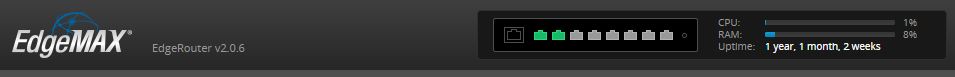
^ haha, love these units. They just keep on ticking. See than on a regular basis.
A $80 UPS is a no brainer when you are frying components like than on a semi-regular basis.