
Originally Posted by
ExtraSlow

I feel like we had this discussion last year maybe, but I didn't find it, and I like starting new threads.
Situation: Family desktop computer, main use, web browsing. Specs Win10 pro, 2x4GB RAM, i3 6100 processor. Lenovo branded, so whatever bloatware that entails.
This desktop is shared with 5 users working inside one Windows account, but each inside their own google/chrome account.
We have SpiderOak running 24/7 in the background for our backups, plus usually a few instances of chrome, each with a few tabs open.
This is a low-spec system, with low performance requirements, which should be a good match, but shit runs SLOOOWWWW. like it can take up to 20 seconds for a new tab to open in chrome. Obviously a fresh restart helps, but not that much, and not for very long.
So, what are the "best practices" for keeping things snappy? I could always buy more RAM, but when I check the resource monitor, there's always a couple GB free, so it doesn't seem like that's the issue. Plus I'm a cheapass.






 Quote
Quote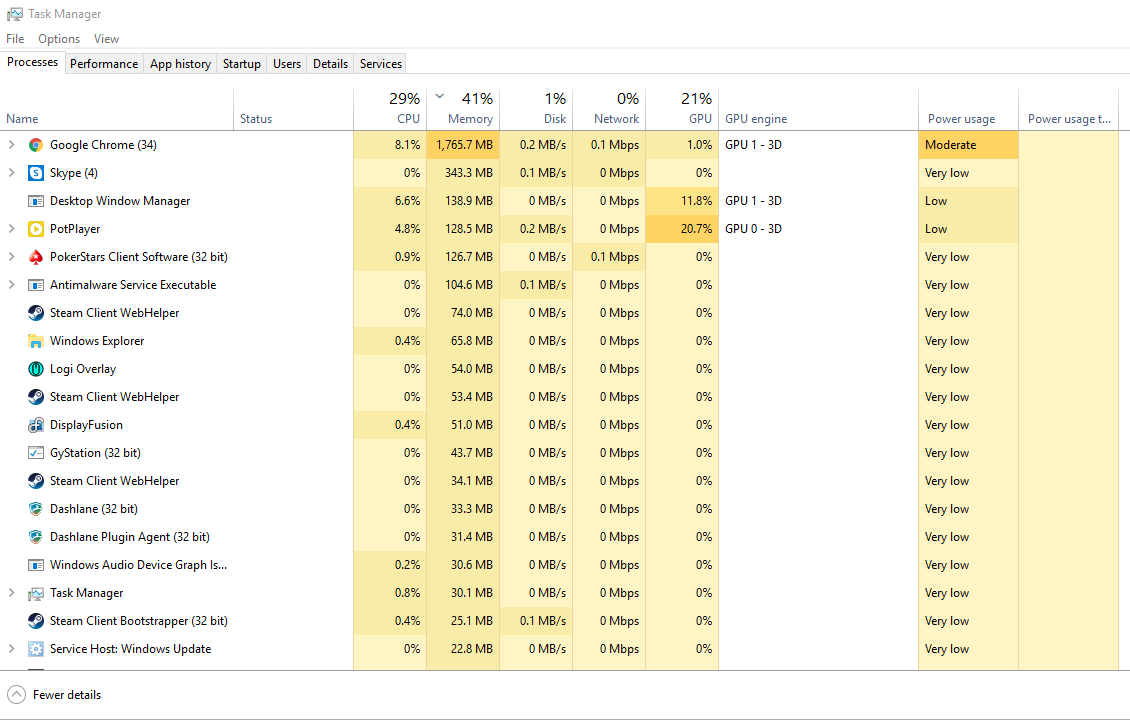
 treasures n eerything.
treasures n eerything.

