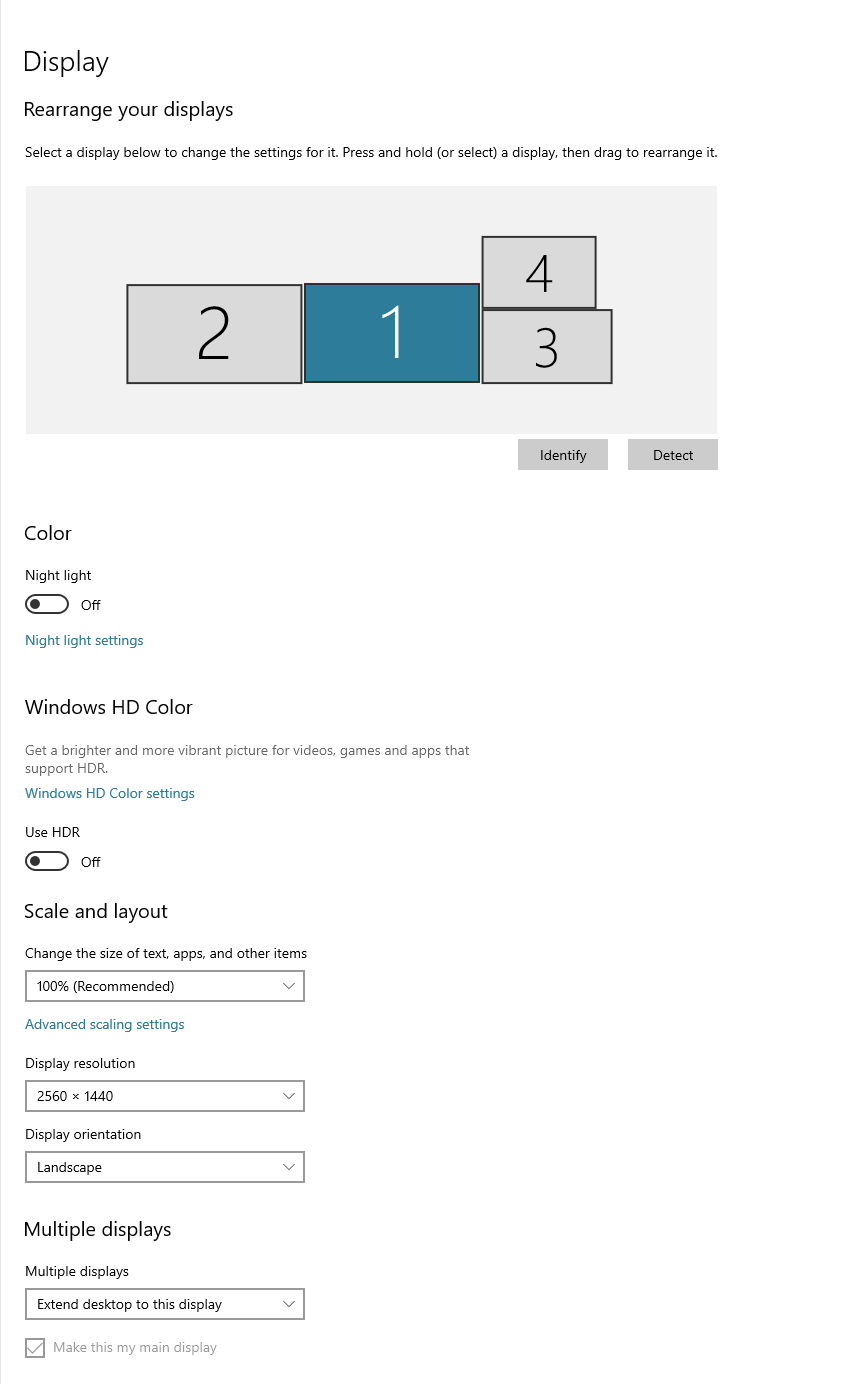I think it's personal preference. I have 4 monitors hooked up but not wide screen becuase I want to be able to maximize a window or two onto a certain monitor.
I don't need 4 but
LEFT = Things I need to have open on the screen when working, just a big pain in the ass re-opening it every minute.
MAIN (4K Which I reduced the Resolution on to 2k) The Main monitor I'm looking at most of the time.
RIGHT - If I want to surf the net or reply to messages.
TOP - Videos
I purchased this for a 4k to have more screen space and be able to have more windows open but the text was so small on 4k and a 32' that I had to change the resolution so the text would be larger.
https://www.amazon.ca/gp/product/B07...?ie=UTF8&psc=1
Was $500 before then up to $650 now at $550
I'd wear Blue light blocking glasses though (Super cheap)
https://www.amazon.ca/gp/product/B01...?ie=UTF8&psc=1
and they help a ton.
I think resolution is key, if ur going to get a 4k monitor it has to be over 40' or the fonts are small, if ur at 32' get a 2k monitor (Don't get a 1920 X 1080 or its the exact same space you see on a 23' as on a 27' or 32' anyways only thing it does it make the text larger, you don't have more room to see more things at once anyways)
With 4k and 32' I can read the text but it's just small I don't feel like dealing with reading small text but that's my personal preference.
Yes I know my eyes will still be bad in the future though.
Try to look away from the screen as much as you can as well, i think it's said to look away every minute or something to not hurt your eyes.






 Quote
Quote treasures n eerything.
treasures n eerything.

 not a single option missing including infrared night driving
not a single option missing including infrared night driving