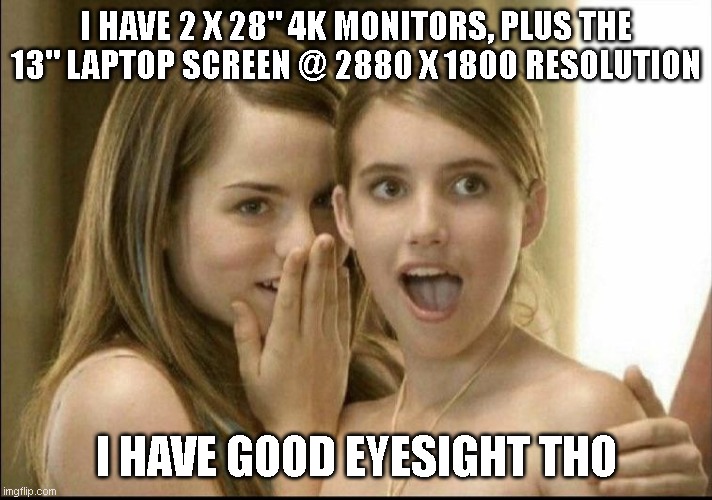I need help with a monitor recommendation. The last time I bought a monitor was back in 1998. It was for my Intel Pentium 2 350mhz PC for university.
I have a $750 unused IT credit that will expire soon. I would like to buy two monitors(hell, why not even three.?).
I work with a lot of data(Excel) and testing bespoke insurance software. I currently have two old monitors that someone at work donated to me two years ago. They are OLD.
I need two big screens I don't have a clue what to buy. Do I buy one big curved one? If I buy two big monitors, can someone recommend something from memory express?







 Quote
Quote