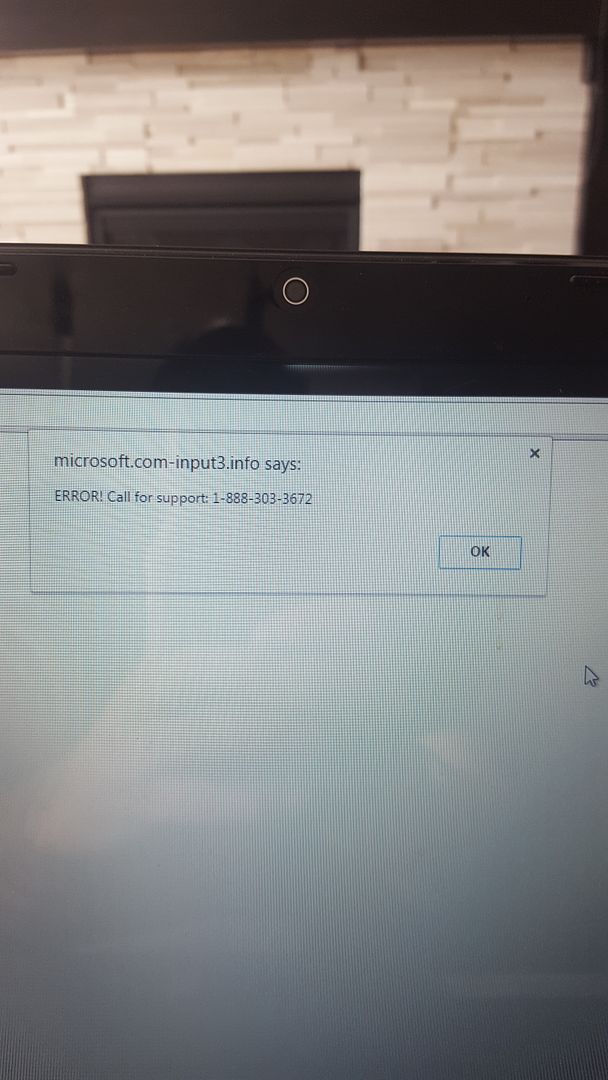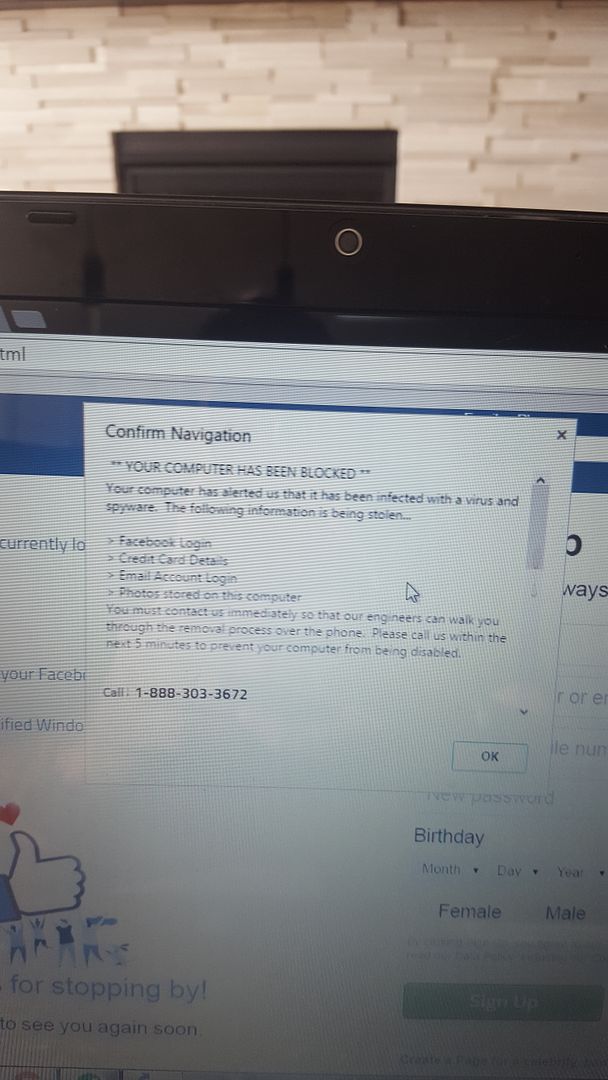so my wife's laptop won't let her do anything and keeps popping up with a constant message stating she's got a virus and to call some 1800 number.
I've talked to a guy where I live and he said it's anywhere between 150 and 250 to get it fixed and I think that's a huge range and I feel since I don't know much about it, he will just charge the max and give some sort of computer nerd excuse that I won't understand.
my question is, is it worth it? is he over charging and if it's not worth it, should I look into a new laptop?
I don't want to buy a new one, all the pics and music and shit is on that laptop, but it won't even allow me to back anything up I don't think.
opinions?





 Quote
Quote